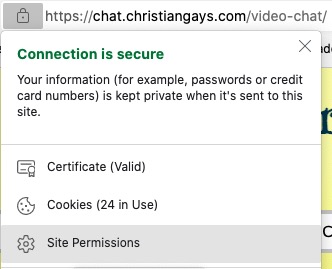02. My Camera Icon Won’t Turn Green or Audio / Video Issues
![]() The buttons at the top of the page need to be green for you to be able to use audio video chat. If yours will not turn green it is probably because you have your webcam and microphone turned off in your browser’s Preferences. You will need to change your settings to “Ask before Accessing” or “Allow”.
The buttons at the top of the page need to be green for you to be able to use audio video chat. If yours will not turn green it is probably because you have your webcam and microphone turned off in your browser’s Preferences. You will need to change your settings to “Ask before Accessing” or “Allow”.
Safari – Preferences -> Websites – Camera & Microphone – Allow, Allow, Allow
Now quit Safari, Open Safari – webcam icon in chat room should now be green.
Chrome – Preferences -> Privacy and security -> Site settings -> Camera & Microphone -> Permission -> Camera & Microphone -> Ask before accessing or Allow
Firefox – Preferences -> Privacy and security -> Permissions – Camera and Microphone https://html5-chat.com -> Allow – Save Changes
Edge – Go to the Video Chat page – Video Chat – Christian Gays Chat Rooms Click on the lock in the address bar. From the drop down menu select Site Permissions. Select Camera and Microphone and choose Allow.